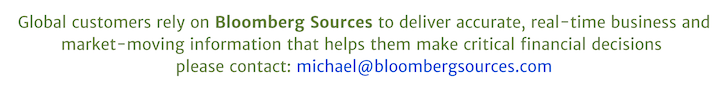All of our sudden most of us have found our families and our kids in need of adjusting to a life without schools, playgroups, sports practise, cinemas, fun parks, libraries, museums, galleries sporting arenas, theatres, shopping centres, gyms, dance studios, and any other place that usually fills in much of their downtime. With many parents now forced to work from home we certainly need all the help we can when it comes to keeping our kids amused. So here I have been collating some of the best ideas for those times when we need to rely on a screen, or just need that hour or so to write that report, answer those emails or have a little downtime ourselves (and where possible all of these suggestions are free or free for a limited time). Don’t forget that not every moment online has to be ‘educational’ as such, or ‘curriculum based’, but so much learning will still happen with a huge variety of activities to explore.
Books and libraries
- Storyline Online has lots of books read by authors.
- Another list of Authors reading allowed their books on the We Are Teachers website
- Audible also have a list of free audio books.
- MeBooks app is an audio book app for kids aged 2-9 years. Heaps of books to download. (need wifi to download but once they are on your device they can be accessed anytime. At the moment they are offering free downloads with no need to give over your credit card. Download the Mebooks Plus app, open an account, then head over to http://www.store.mebooks.co/redeem, use code MBCOSAFE2020 , then log back in to the app and you can begin to search for titles.
- This blog post at Picklebums gives some more ideas for free audiobooks. She also has great art, craft and play ideas for home based learning
- Many other author pages are giving their readings and resources for free during this time. Some examples are Mem Fox , Kate Messner (with a series of reading prompts and drawing lesssons) , Dave Pilkey Sally Rippon and David Walliams. Alternatively check out your favourite authors website or facebook page and see what they have available now.
- Harry Potter at Home is a website dedicated to those fans of all things wizardry.
Watching and viewing
- Obviously there is Netflix. Remember too ABCKids, ABCMe (for older kids), Foxtel Kids, NickJnr and any dedicated kids channel will mean the content has been specifically created and curated for kids, so there is no chance of crappy stuff creeping in. And I haven’t watched it much, but I have it on good authority that you need not feel guilty about your child watching multiple Bluey episodes.
- ABCMe will extend its educational learning programs between 10am-3pm during term 2, for blocks of primary and secondary curriculum
- For space enthusiasts the Nasa.gov site has a huge array of information, TV, and free access to their extensive photo gallery.
Zoos and wildlife
- Bring an African safari to your lounge room. There are some amazing links in this article to watch live streaming cameras and even go on virtual safaris. Or visit these sites directly Wildearth.tv, explore.org/livecams and africam.com.
- National Geographic Kids has heaps of info, quiz’s and games for the nature and animal enthusiast
- Zoos Victoria have begun live streaming animals and will be launching online learning activities, resources, & webinars.
- The Melbourne Aquarium is also live streaming Sea Life and have some activity pages to print out
- Other Zoo’s have daily virtual safaris. For example the Cincinnati Zoo have daily Facebook videos and accompanying activities, similarly for the San Diego Zoo.
Getting arty and crafty
- Artventure can teach them to draw and paint. A free 2 week trial then roughly $10 a month subscription.
- Art For Kids Hub has some great art ideas. There are free versions on Youtube or on their website Artforkids.com
- Scratch app is an online creating app to create your own stories, games and animations. This version is designed for 8-16 year olds but there is also ScratchJnr for 5-7 year olds.
- Tate Kids is part of the Tate Galleries website offering free art/craft ideas
- Kidspot art and craft activity page has plenty of ideas
- The Canvas Factory Craft ideas for kids
- Childhood 101 has some great ideas for the tweens
Galleries and Museums
- Many museums and galleries have virtual tours and activities such as the Melbourne Museum
- explore the collections of the National Gallery of Victoria
- Visit the Louvre in Paris here
- the Dorsay in Paris here
- the Van Gogh in Amsterdam here
- the British Museum in London here
- the J Paul Getty Museum in Los Angeles here
- the Guggenheim in New York here
- the National Gallery of Art in Washington here
Getting Active
- PE with Joe is a Youtube workout guy who has nailed the primary school market (and their parents) with this daily free home workout. Find him here
- Cosmic Kids Yoga is also really popular with lots of families to help get you zen, stretch out and relaxed.
- But most importantly remember to get our for fresh air and activity whenever you can!
Other cool stuff
- Bring out your old family favourite’s, nan’s recipes or google some new baking ideas and create your own hard copy recipe book or create one online. They can use something like Book Creator to add pictures or video as well.
- Use creative apps like imovie to create movies from photos and video or finally get those photos sorted into albums.
- And finally the Microsoft Educator Centre has great activities to do, such as learning family history, planets, artists, Artificial Intelligence and much, much more.
Remember if your kids are on holidays then don’t stress too much about making sure everything they do is super productive and educational. They need downtime too as their holidays will be somewhat different to what they would usually be experiencing. And even if your kids are in the school term still, don’t forget to be fluid and adaptive in your approach to how they spend their time. These ideas are just some examples to help you combat boredom or spark other ways to use the digital world in safe, positive and productive ways.
Martine Oglethorpe is a mother to five boys with a background in secondary education and a Masters in Counselling. Through her personal and professional work with families raising children, she recognises the important role technology plays in the lives of young people today and thus the role we can play in not only their safety but their social and emotional wellbeing.
Website: themodernparent.net
You may also like to read: