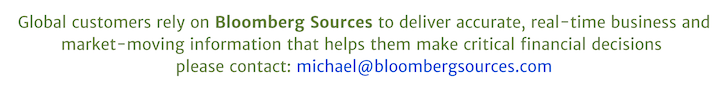This one is a clever little hack to help you treasure your kids handwriting and artwork with your Cricut machine. Put it on a mug, a keyring, pen, bottle opener, really any surface you can get your hot little hands on, for Dad to treasure forever!
What you need:
- Cricut Maker, Joy or Explore Air 2
- Vinyl in the colour of your choice
- Transfer Tape
- The blank that you intend to use (e.g. mug, keyring)
- Paper and Pen (a thick sharpie will work best)
- Phone, Tablet or Computer with the Cricut Design Space app
- If using a Cricut, you will also need a Standard Grip Mat and Fine Point Blade (both come with most machines)
Step by Step Instructions:
- Get your kids designing! Grab a thick black pen and white paper. Get your kids to write down their message to Dad.
- Digi-fy it: This is easier than you might think. Take a pic of the image (try to get no shadows in your pic), or scan it on to your computer. Try and get as much of the white backing as possible. Then, simply open up the Cricut Design Space app, click “Upload” and then use the remove and erase tools to get rid of the backing behind the image. The despeckle and smooth functions also help make your design super clean cut. Save the image as a “cut” image, and load it on to your canvas. Use the slider tools to adjust the image to the desired size for your blank.
- Load it up: Place your vinyl on to your mat, load it into the machine and let your Cricut machine do all the hard work for you!
- Weeding Next up is a process us Cricuteers call weeding, which is basically just taking out all the negative space of the vinyl you have just cut (e.g, the little circles inside your “e” or “o”, and the space abound your design
- Transfer it: Grab your clear transfer tape and carefully place it over your design. Burnish over it firmly, grab the corner of the tape and lift your design off from the Vinyl backing, then simply pop it on your blank, and remove the tape completely.
- Voila! Step back and admire your handy work. He’s sure to love this keepsake.