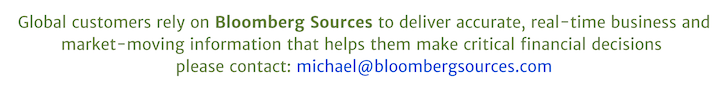Everyone loves a handmade card, but if you’re anything like me, they never quite turn out like you may have envisioned.
Enter Cricut, a Smart DIY Cutting Machine that makes it super easy for you to bring your creations to life.
Cricut Creator, Caris from @Little_Smiths_Play, came up with an ingenious idea ahead of this Father’s Day to repurpose her kids artwork for their Father’s Day card this year. You can check it out on her insta here, or read the “how-to” below.
What you need:
- Cricut Maker, Joy or Explore Air 2 OR scissors / knife blade
- Cardstock
- Pens, Paint etc – choose your medium of choice!
- If using a Cricut, you will also need a Light Grip Mat and Fine Point Blade (both come with most machines)
- Phone, Tablet or Computer with the Cricut Design Space app
Step by step instructions:
- Get those creative juices flowing with your kids! Use pens, paints or whatever you feel like using to get your kids to create a pattern for the base of your card. Wait for it to dry if you’re using paints.
- Get Cutting! Enter the Design Space app on your phone, tablet or laptop. Choose your Father’s Day card design. Stick your artwork face up on the top corner of your mat, load it into your machine, and let your machine do all the hard work!
- Stick It! Grab your second piece of cardstock, and stick it underneath your newly cut design
- Write away! Write your heartfelt Father’s Day message in your card (or get your Cricut to write it for you – yes, it does that too!)
- Blow his socks off. Self-explanatory.